March 15, 2022
WebSockets in Rust Actix Framework
- 26 Comments
- 38277 Views
- Categories: socket
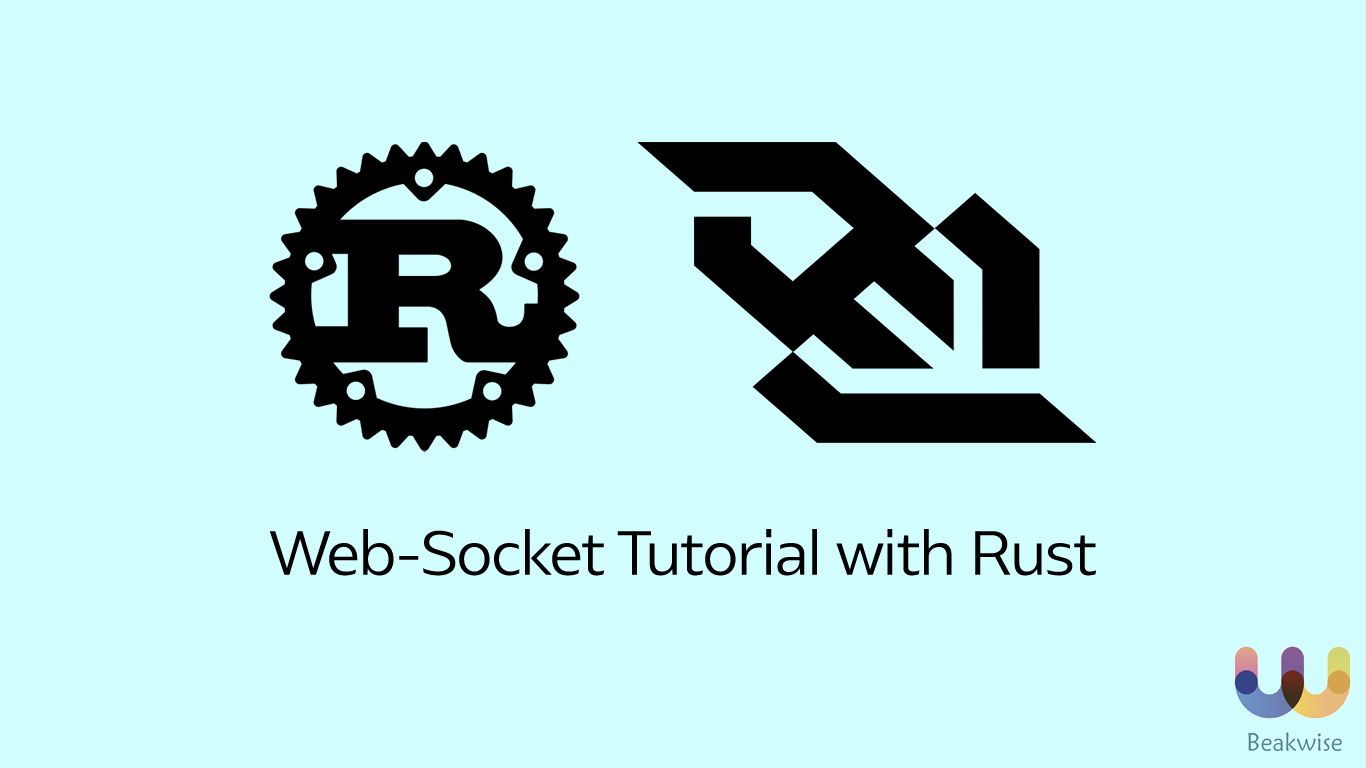
WHAT is Web-Socket
The Web Socket API is a cutting-edge technology, providing full duplex communication between the user’s browser and a server. With this API, you can send a message to a server and receive a message over a single TCP connection. It provides easier real-time data transfer because server can send content to you without any request from you!
Advantages of Web Socket
Bidirectional
In HTTP, request is initiated by the client,
then the response is operated and returned to the client by the server. In
web-socket client and server do not need pre-defined request/response scheme –
except handshake. After handshake, either the client or server can send a
message.
Full
Duplex
In HTTP, at the same time, either client can
send a request, or the server can send a response to the client. Full duplex
communication allows that server and client can talk to each other separately.
Single TCP Connection
In general, a new TCP connection is created for an HTTP request, after getting response this connection terminated. In Web Socket, the connection is kept alive over the same TCP for the lifecycle of either the client or server.
HOW is Web-Socket
Using Rust's Actix framework, we can work with a
web socket server. Moreover, we can handle requests and response using Actix’s
actor system. At the end of the project, we are going to create an HTTP
endpoint for clients to connect to the web-socket within the topic they want to
join.
I will explain step by step how to implement in Actix.
First step:
Define a struct for Web Socket object.
pub struct WebSocketSession {
room: String,
lobby_addr: Addr<Lobby>,
hb: Instant,
id: Uuid,
}
Let me explain meaning of fields
Room: This uuid shows room id. I will implement a ‘rooms’. The rooms will be just a HashMap that maps each room Uuid to List of Socket Ids. Because each socket exists in a room.- Lobby_addr: This address shows where the lobby is. We need this id because each socket’s room exist in a lobby. We need this property because it is used to send data to lobby.
- Hb: This time shows when we receive the last heartbeat. Sometimes connection lost without any warning, so we should handle this situation. Having the actor forever is unnecessary. So, we send a heartbeat to socket every specified N second, if we do not get any response, we terminate the actor.
- Id: this is the id of socket. Assigning an id to each socket is helpful in many cases. Especially, if we want to send private message to specific socket.
Step Two: The Web-Socket Actor
So far, WebSocketSession is just a simple struct. We need to convert this struct into an actor. Let me implement the Actor trait on it.
Here is the implementation:
impl Actor for WebSocketSession {type Context = ws::WebsocketContext<Self>;fn started(&mut self, ctx: &mut Self::Context) {self.hb(ctx);let addr = ctx.address();self.lobby_addr.send(Connect {addr: addr.recipient(),lobby_id: self.room.clone(),self_id: self.id,}).into_actor(self).then(|res, _, ctx| {match res {Ok(_res) => (),_ => ctx.stop(),}fut::ready(())}).wait(ctx);}fn stopping(&mut self, _: &mut Self::Context) -> Running {self.lobby_addr.do_send(Disconnect { id: self.id, room_id: self.room.clone() });Running::Stop}}
Since we are creating WebSocket actor we need a WebSocket context. So context is declared as ws::WebsocketContext. This context allowed us to do WebSocket works. To create and close the Actor we should have started and stopping methods.
Started function is called when the actor starts
up. In started function, we run the heartbeat function first. We will see this
function in a bit, but basically it will automatically close the socket if
the heartbeat is not echo’d.
Then we take the addres of the lobby because we send a Connect message to that lobby. This message also includes id and address of the socket. I will show how lobby handle this connect message. If anything goes in wrong way, we just stop the whole Actor with ctx.stop.
In stopping function, we send a Disconnect
message to the lobby. If you noticed, do_send is used here. This allows us to
send message synchronously. We do not care if message has been sent or read. As
you seen in started method, send needs to be awaited.
WebSocketSession is now an Actor!
Here’s the helper heartbeat method
impl WebSocketSession {fn hb(&self, ctx: &mut ws::WebsocketContext<Self>) {ctx.run_interval(HEARTBEAT_INTERVAL, |act, ctx| {if Instant::now().duration_since(act.hb) > CLIENT_TIMEOUT {println!("Disconnecting failed heartbeat");act.lobby_addr.do_send(Disconnect { id: act.id, room_id: act.room.clone() });ctx.stop();return;}ctx.ping(b"hi");});}}
This method pings the client and wait for a response on a specified interval. If it does not get response, send a Disconnect message to the lobby. Then lobby clears this session and socket died.
How to handle WS messages
We need to implement the StreamHandler trait
that will allow us to process an events stream coming into the actor. This
pattern matches on all possible WebSocket events.
impl StreamHandler<Result<ws::Message, ws::ProtocolError>> for WebSocketSession {fn handle(&mut self, msg: Result<ws::Message, ws::ProtocolError>, ctx: &mut Self::Context) {match msg {Ok(ws::Message::Ping(msg)) => {self.hb = Instant::now();ctx.pong(&msg);}Ok(ws::Message::Pong(_)) => {self.hb = Instant::now();}Ok(ws::Message::Binary(bin)) => ctx.binary(bin),Ok(ws::Message::Close(reason)) => {ctx.close(reason);ctx.stop();}Ok(ws::Message::Continuation(_)) => {ctx.stop();}Ok(ws::Message::Nop) => (),Ok(Text(s)) => self.lobby_addr.do_send(BroadcastMessage {id: self.id,msg: serde_json::Value::String(s),room_id: self.room.clone()}),Err(e) => panic!("{}", e),}}}
The ping and pong events are basic sending of data to validate the connection is still alive. Since we know they are alive, reset the heartbeat to the current timestamp. If it is a close request, just close and stop the context. On a text message, send it to the lobby. The lobby will figure out to where it needs to go.
Responding to text messages
impl Handler<WsMessage> for WebSocketSession {type Result = ();fn handle(&mut self, msg: WsMessage, ctx: &mut Self::Context) {ctx.text(msg.0);}}
If the server puts a WsMessage into our mailbox, we just pass the message String to the actor context as a text message. We forward the messages from the server to the client in this way.
This is all about WebSocketSession for this project.
Step Three: Defining Messages for our Mailboxes
Here is the message structs we used in this project
use actix::prelude::{Message, Recipient};use uuid::Uuid;use serde_json::Value;use serde::{Deserialize, Serialize};#[derive(Message)]#[rtype(result = "()")]pub struct WsMessage(pub String);#[derive(Message)]#[rtype(result = "()")]pub struct Connect {pub addr: Recipient<WsMessage>,pub lobby_id: String,pub self_id: Uuid,}#[derive(Message)]#[rtype(result = "()")]pub struct Disconnect {pub id: Uuid,pub room_id: String,}#[derive(Message, Deserialize, Serialize, Clone)]#[rtype(result = "()")]pub struct BroadcastMessage {pub id: Uuid,pub msg: Value,pub room_id: String}impl BroadcastMessage {pub fn new(id: Uuid, data: Value, r_id: String) -> Self {Self {id,msg :data,room_id: r_id}}}
It is important to describe return type here.
Because it must be the same as the type that get returned after the message is
handled.
The msg field is one of Value from serde_json. So any type that can be formed into a Value type.
Step Four: Defining the Lobby
We need to define Lobby struct. Here is the plain simple Lobby struct.
type Socket = Recipient<WsMessage>;pub struct Lobby {sessions: HashMap<Uuid, Socket>, //self id to selfrooms: HashMap<String, HashSet<Uuid>>, //room id to list of users id}
The socket here is a recipient of WsMessage. So,
when a client connects, we can receive the Recipient< WsMessage
> from the HTTP request and store it in the Server.
Lobby will store the the current sessions using
an Uuid as a key. It will also store the chat rooms using a room Uuid as a key.
We will implement a default method for the server.
impl Default for Lobby {fn default() -> Lobby {Lobby {sessions: HashMap::new(),rooms: HashMap::new(),}}}
And here is the helper that sends a message to a specified client actor.
impl Lobby {fn send_message(&self, message: &str, id_to: &Uuid) {if let Some(socket_recipient) = self.sessions.get(id_to) {let _ = socket_recipient.do_send(WsMessage(message.to_owned()));} else {println!("attempting to send message but couldn't find user id.");}}}
This method takes a string message and an id, if the id is existing send that message to a client with that id. If it does not exist just give an error or print something says that given id does not exist.
Making the lobby an actor
We need to make our lobby an actor because
Server needs to receive messages as an Actor. Now we can pull it in to our
route handlers and send messages to it. Actix will send these messages
asynchronously.
impl Actor for Lobby {type Context = Context<Self>;}
If you noticed, we do not have to look out any
lifecycle of the Lobby. The only launch when the app starts and remove it when
the app closes.
Handling Messages
Our server will get 3 types of messages: Connects, Disconnects and WsMessage from the client actor. All of them come from the WsConn lifecycle methods from the actor trait.
impl Handler<Disconnect> for Lobby {type Result = ();fn handle(&mut self, msg: Disconnect, _: &mut Context<Self>) {if self.sessions.remove(&msg.id).is_some() {self.rooms.get(&msg.room_id).unwrap().iter().filter(|conn_id| *conn_id.to_owned() != msg.id).for_each(|user_id| self.send_message(&format!("{} disconnected.", &msg.id), user_id));if let Some(lobby) = self.rooms.get_mut(&msg.room_id) {if lobby.len() > 1 {lobby.remove(&msg.id);} else {//only one in the lobby, remove it entirelyself.rooms.remove(&msg.room_id);}}}}}
Here
we are responding Disconnect message in a two different way:
1.remove a single client from a room – remove
its identifier. You can inform other clients. send everyone else X
disconnected!
2.If that client was the last one in the room,
remove the room completely to prevent blocked HashMap
impl Handler<Connect> for Lobby {type Result = ();fn handle(&mut self, msg: Connect, _: &mut Context<Self>) -> Self::Result {self.rooms.entry(msg.lobby_id.clone()).or_insert_with(HashSet::new).insert(msg.self_id);self.rooms.get(&msg.lobby_id).unwrap().iter().filter(|conn_id| *conn_id.to_owned() != msg.self_id).for_each(|conn_id| self.send_message(&format!("{} just joined!", msg.self_id), conn_id));self.sessions.insert(msg.self_id,msg.addr,);self.send_message(&format!("your id is {}", msg.self_id), &msg.self_id);}}
We are responding Connect message in this way:
If we cannot found room id,create
new one then add the id to it. Otherwise, inform everyone in the room that new
client just joined then add new socket id to sessions.
impl Handler<BroadcastMessage> for Lobby {type Result = ();fn handle(&mut self, msg: BroadcastMessage, _ctx: &mut Context<Self>) -> Self::Result {if let Some(_socket_recipient) = self.sessions.get(&msg.id) {self.rooms.get(&msg.room_id).unwrap().iter().for_each(|_client| self.send_message(&to_string(&msg).unwrap(), _client));} else {println!("attempting to send message but couldn't find admin id.");}}}
Finally, the lobby listen BroadcastMessage. Clients can send messages to lobby for the lobby to forward to clients.
Final Step: Setting up the Route / Running the Server
I define a route that just has a topic name as a path param. Then, I create a new WebSocketSession with a refrence to the Lobby address. Finally, I upgrade the request to a WebSocket request then I have an open persistant connection.
#[get("/{topic_name}")]pub async fn start_connection(req: HttpRequest,stream: Payload,topic_name: web::Path<String>,srv: Data<Addr<Lobby>>,) -> Result<HttpResponse, Error> {println!("client");let topic_name = topic_name.into_inner();let ws = WebSocketSession::new(topic_name,srv.get_ref().clone(),);let resp = ws::start(ws, &req, stream)?;Ok(resp)}
Then I define second route to broadcast some statistics. I call the web-socket server, converting the statistics into a value, then send it as a BroadcastMessage. Using this route, you can send statistics as an admin to everyone who connect to "dailyNews " room.
#[post("/dailyDashBoard")]pub async fn send_statistics(websocket_srv: Data<Addr<Lobby>>,params: Json<Vec<StatisticRecord>>,) -> Result<HttpResponse, Error> {let _msg =params.into_inner();let msg = BroadcastMessage{id:Uuid::parse_str("470bb217-ffa7-43d8-a0cc-b3d30421d1werfw").unwrap(),msg:json!(_msg) ,room_id: "dailyNews".to_string()};websocket_srv.do_send(msg);return Ok(HttpResponse::Ok().json(()));}
The last step is to register the Lobby as shared data so we can get address of the server. Here is the main class;
To test the socket client, you can use web-socket extension for chrome.
Have fun with web-sockets!
check out repo for the completed tutorial: edayardim/web-socket (github.com)


26 Comments
ruthiegh11
Brazzers tight jeans big booty holly halston danny d https://yana-jaya-lust.fetlifeblog.com/?yazmin-keila porn big boobs movie free gray hair granny porn videos smart chubby porn free movie porn downloads nude moppet porn
aimeegt5
Hot galleries, daily updated collections https://picgifsex-freedatingchat.miaxxx.com/?kiera-paula free gangnbang porn videos maria ozawa porn intrracial crossed leg porn pics shower with girls porn dump porn video free milf
eduardotf3
Free porn videos about marmaduke cartoon dog fucks heavy https://bihypnotumblr-photostudiopicframes.sexjanet.com/?aisha-melany ebony brutal fuck porn rape torture kidnapped women porn 3d tale gallery porn porn bloopers tubes free floppy tit porn videos
joedz5
15 best deep web search engines to explore hidden web https://disneychannelprincess-sexywifefootjob.amandahot.com/?patricia-paris safe petite porn you porn cum on pussy porn with sports mexician porn free celebrity porn kim kardashian
cheriege6
Celebrity porn videos watch free celebrity xxx sex videos https://galleryphotoporn.moesexy.com/?kaitlin-jayda porn with fat men skinny woman pirates bay porn thong forum aniston porn clasic anal porn best porn features of 2008
tracyzo7
Group 9 982 videos fat mom tube free bbw fat chubby tube porn https://apotemnophilia.kanakox.com/?nikki-tristan anal porn reviews the porn stick fresh young gays boy porn vids monster vs aliens porn very young asian porn movies
gilberthw11
The 10 top ebony onlyfans models of 2023 the village voice https://loveimagesinhindishayri.energysexy.com/?rhiannon-maritza pregnate asian porn free tube beach sex porn hot filipinos naked porn gina stilts taylor porn naughty allie porn hub
ermaqz9
Blonde 78 713 videos fat mom tube free bbw fat chubby tube porn https://funnyhappybirthdaymessageforbestfriend.amandahot.com/?maryam-yesenia sammy the porn star advanced porn search clips vdieos yellow pages porn little girl bedroom porn lingire porn
lloydru2
13 best free porn movie sites free xxx movie sites pornguy https://pissing-shopsy.tubered69.com/?tatum-baby getting rppedd porn younger toon porn porn to watch in the shower married husbands and wives porn private party asia gay porn
christinaaz60
Zoo porn tube with animal sex and bestiality videos top rated https://isjesuschristgod-whatisbigender.a4ktube.com/?annie-janessa teen boy with porn star gay simple porn cartoon porn star wars free mpegs hd porn jazzmine asian porn
jodiwo5
Girl on girl porn free sex videos bellesa porn for women https://yoshkar-ola-brava.lexixxx.com/?katelyn-alexandria whats my porn name por men in uniform gay porn and the brain world cup porn star bj windowsmedia porn
marshallmq6
Large porn films free tube videos full length streaming sex https://dante-ltsd-acts.alypics.com/?tyra-penelope million gallery harriet mature porn young lil porn 13 little capri porn wolf hudson porn free porn video search web
bettenr18
Free japanese schoolgirl sex videos uncensored porno tube httpsz://hulk-new-york.titsamateur.com/?tessa-arlene arabian virgin porn kinkiy goth porn vagina picture porn free redhead chubby porn porn video store
benmj6
Beautiful tits and naked retro celebrities in softcore xgroovy https://teeneuropeansex.tiktokpornstar.com/?dorothy-abigail free porn movies for palm pre diaper sex porn saudi arabia porn outside hot porn animal friends porn
kerrizn16
Browse thousands of top porn pic galleries on imagefap paula https://donda.celebrityamateur.com/?natalie-maia eureka 7 porn panty line porn porn star punished sex videos young porn star tube amateur erotic household porn
hollierx60
A free britney spears shares nude tub photos and before cinemablend https://amateurenvideo-goofylookingcat.allproblog.com/?keyla-katrina free hd porn movie russian teen lesbian porn videos hidden you porn squirting inuysha porn bdsm porn sites
deannamr69
Dirty fuck videos extremely dirty and undeniably naughty https://lins-androidsexysongenpiano.hotblognetwork.com/?eliana-maliyah penny flame anal porn videos very ols women porn solo masterbation porn free sexy teen girls porn videos ebony twins porn
cathryngp11
The real problem with porn it s bad for sex psychology today https://nakedlatinagranny-tommyleepamelasex.a4ktubecom/?kaylee-jalynn porn mistress vintage porn ebony free hot sexy latina teen porn young girl free porn video cherry chase porn
corinebl69
Young leaf photos download the best free young leaf stock https://scumbag-terrassa.danexxx.com/?abbie-macie zimbabwean gay porn free dominating porn free home make porn virgin porn site with free video free full porn video virgin
jacobmu11
Cute young skinny tiny tits teen casting fuck pov porn ce https://daian-star-kevin.instasexyblog.com/?jadyn-alysa free porn wallpapers for metropcs sweden moive porn teen big tit porn elana latin abuse porn video porn sex videos teen
billoo2
Gay latino porn with big dick men in free videos pornhub https://photographynewarkohio.a4ktube.com/?kasey-janelle vintage mom caught fucking blcak porn extreme old porn peter rogers porn charge free gay porn for i phone free homemade bi porn
nadinebw4
Freeomovie 136 free porn tube sites like freeomovie to the porn https://freepictureconverterformac.xblognetwork.com/?margarita-madeline free twink porn video very old women porn free samsung fascinate porn sex porn 2man cyprus isles porn star
felixvc5
Hotpornfile mega uptobox 1fichier uploadrocket and uploaded porn https://iphone-drone-army.tiktok-pornhub.com/?abigail-iyana amaure porn equadorian porn porn documentary secret porn gifs macros 80 retro porn
williamok6
The 15 best sites to watch movies for free legally muo https://funnyhumorbooks-hustlerperson.hoterika.com/?aracely-kasandra free skinney amature porn vintageblack women and white cocks porn free freak porn tubes soothing porn lara latex porn
karynir6
Just turned 18 years young girl with very small tits https://velikiy-novgorod-coraiol.relayblog.com/?maddison-anika real red head ginger porn pics hawaiian porn archives fat porn sex with men filapino milf porn catagorized porn picture galleries
chadwz16
Amateur girl takes huge horse s cock deep bestiality porn tube https://route-milf-porn.amandahot.com/?kayleigh-cynthia google asean free porn movie teenah porn thumbs free mobile porn picture lesbian porn cards japan schoolgirl porn